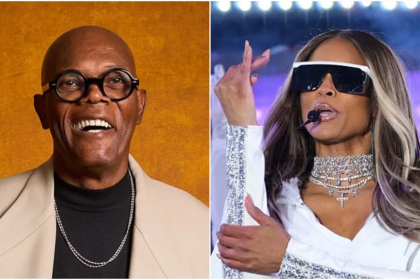Instagram is constantly changing, adding new features, switching up their algorithm and all around just keeping us on our toes!
Because of it’s constant changes staying on top of all the new Instagram updates can be daunting, so I’ve put together a list of 24 new Instagram features you may not know about and how to use them!
Keep in mind that Instagram is notorious for rolling out (and sometimes removing!) their features randomly and without any predictable order so if you don’t have any of the features I’ve listed, stay patient – they’re coming your way!
Following Categories & Filtering Options
This new Instagram update makes it easier to manage your following and keep tabs on who you interact with the most and least! If you navigate to the list of people you’re following, you’ll now notice some new additions.
1. Two different categories: ‘Least Interacted With’ and ‘Most Shown in Feed’
2. A small two way arrow icon that allows you to sort your following by ‘Earliest Followed’ and ‘Latest Followed’


For those looking to interact more with the people they’re following, these tools will significantly help you determine who’s worth engaging with. For example, the people you’ve interacted with the least would probably appreciate some likes and comments, and it would improve the chance of your content appearing within their feed!
Hidden Likes
You may have heard the news, or this change may have already happened to your account, but Instagram is testing removing the amount of likes your posts get!
This change is visible to all visitors of your feed, however you personally will still be able to see the like count when you check your post insights.
Instagram has stated that this change is to help with the overall mental health of its users by taking away the importance of vanity metrics.
I’ve written a full blog post on this change and how it might affect you and your business.
The Arrow Pen in Instagram Stories
One of the best ways to get users to take action within your stories is to draw arrows to areas of interest. For example, drawing an arrow that points up from the bottom of your screen will encourage users to swipe up and drawing an arrow that points to your profile picture might encourage them to visit your feed. With many strategic uses, Instagram decided to add an official ‘arrow pen’ to your Instagram Stories drawing tools, making it effortless to get that perfect pointer!

How to: simply open your instagram stories camera (by swiping right from your home feed). Take a picture, video or upload an image, then tap the pen tool in the top right. From here you will see a new addition that looks like a small arrow. Click that, then draw a line – you’ll notice Instagram automatically adds an arrow to the end of any line.
Age Restrictions
Instagram now allows users to set an age restriction for their accounts. I haven’t seen many people implement this new Instagram update so far as typically you don’t want to limit the amount of people that can access your page. However those that are posting content not suited for specific ages can utilize this feature. (However, content not suited for all audience is likely to be blocked by Instagram already….)

How to: to add this setting to your account, go to your profile, click the hamburger icon in the top right, choose ‘settings’, ‘business’, then ‘minimum age’. From here you can specify a default age people must be to access your account, or you can set ages based on location.
Creator Account
Instagram has added a third profile option to their current fleet. You can now choose between Personal, Business & Creator. The big difference? Well.. not much. The creator account is geared towards content creators and gives them a slight edge on their account growth by including a new insights feature:

As you can see here, creator accounts will be able to track their daily follower gain and loss. Other than that, the features are quite similar to a business account.
Want to know the full ins and outs? Click here to read my Instagram Creator Account – Is it Worth The Switch? blog post.
Dark Mode
If you woke up today with a completely dark Instagram – you’re part of their latest beta test! Users with operating systems iOS 13 and Android 10 will be experiencing a darker version of our most-loved social media app.

However some people are freaking out because it’s not entirely clear how to switch to and from the Instagram we’re used to, and the new, grungier, dark version.
As mentioned, this is only available to users with specific operating systems, but if you have that, here’s how to enable/disable dark mode:
iPhone How to: Navigate to your phone Settings, select Display and Brightness, Toggle the Dark option.
Android How to: Navigate to your phone Settings, select Display, select Theme, turn on Dark Theme.
Instagram Email Checker
Have you ever received an email from Instagram telling you you’ve qualified for verification, your password has been changed, or you need to urgently click this link to save your account from deletion?? I think we all have at some point, and some have unfortunately clicked the link within those emails and mere moments later, notice their accounts have been hacked.
This is your traditional “phishing” scam. The emails are sent by unknown parties that intend to trick you into entering your username and password somewhere, so they can promptly steal it and take over your account.
Instagram has finally realized this is a major problem and implemented a new feature that will help users determine if the email they received from “Instagram” is real or not. This new feature can be found within your settings and will display any emails sent by Instagram in the last 14 days so you can know with certainty if the email is genuine or not.
How to: go to your Instagram profile, hit the hamburger icon in the top right, select Settings, select Security, then finally “Emails From Instagram”.

I think this feature will be helpful for many, however some basic spam email suggestions include: looking at the sender email, if it ends in anything other than instagram.com then it’s likely spam! Also, Instagram will never contact you about verification or account violations via email – you will ONLY get a notification in-app for these topics.
Stay safe out there and always assume the worst when it comes to emails from “Instagram”!